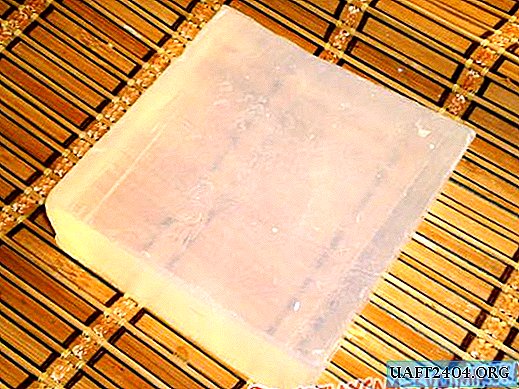Share
Pin
Tweet
Send
Share
Send
The reasons for the breakdown.
Since the mouse is a reliable technique, therefore, in many cases, the breakdown will be insignificant. It may occur due to:
1. Bad contact between the battery and the control board.
2. Failure of one of the electronic components.
3. Damage to the USB port of the computer.
Identification of the cause of the malfunction and methods for its elimination.
To start researching a broken device, you must disconnect it from the power supply, remove the wireless module from the computer’s USB, and remove the battery. To get to the control board in most models, just unscrew the fasteners located under the battery and using a flat screwdriver, disconnect the upper part of the case from the latches.


Visually or using a multimeter in the test position of semiconductor devices, examine the stigma of plus and minus, connecting wires and soldering points for oxides, mechanical damage. Due to strong vibrations, mechanical stresses, microcracks can occur at the junction of the elements with the board tracks.

To identify them, you need to very carefully examine and sway the fastenings of wires, electronic components of the board. When identifying suspicious or defective areas, they should be properly soldered.
If the measures described above did not provide restoration of the device’s operability, check its resistance on the power marks. It should be in the range of 400 - 600 ohms. If the ohmmeter shows zero, then there is a short circuit in the electronic circuit, if unity is an open. In these situations, electronic components must be checked. Found carbonized, swollen appliances must be replaced.
To check the health of the photodiode, connect the probe from the "V +" port to its positive input, and the probe from the "COM" port to the negative input. In this case, the multimeter is switched to the diode test mode. Turn on the phone’s camera and point its lens at the photodiode. A healthy item will glow in the displays.

If after all of the above activities the mouse does not work, we check the health of the wireless module with a USB plug. With the probe from the "COM" port we touch track 2, and with the other probe - track 1. The readings should be 600 - 800 Ohms.

To check the computer’s USB port, simply connect a working device, such as a keyboard or memory stick, to it. If the software responds after connecting, then the port is operational.
In other cases, when the failure could not be fixed, a replacement chip is required.
Share
Pin
Tweet
Send
Share
Send