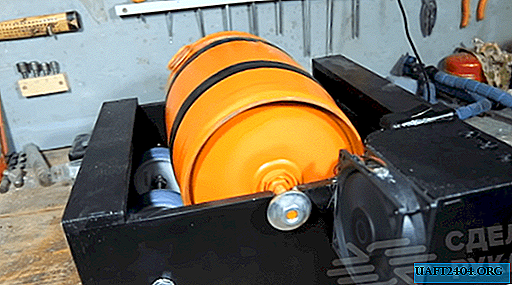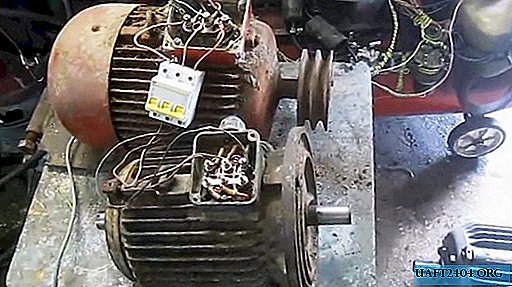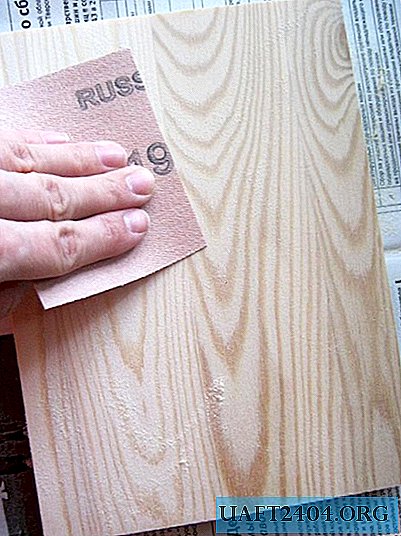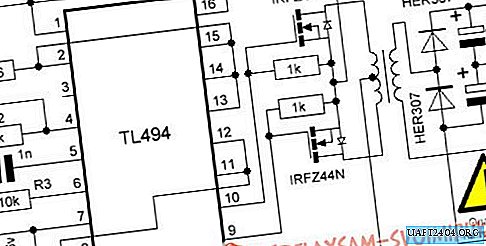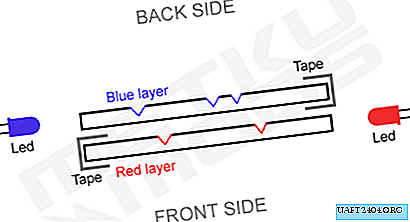Share
Pin
Tweet
Send
Share
Send
Seven years have passed since Jani Ponkko, nicknamed Japala, did his first work with engraving and acrylic lighting. Then it was a simple mouse pad. Much new has been discovered in modding over the years. The technique has become more perfect, and modders gained a lot of experience. But as then, today most often one sheet of acrylic is used for engraving. But you can work with several. This can open up new possibilities: multi-colored lighting, a believable image of 3D models, or even creating animations. Gianni Ponkko will show you what you can do with several layers of acrylic, dremel and LEDs.
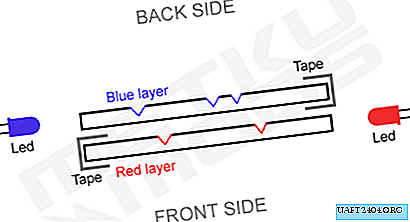
As the name implies, multi-layer design technology consists of two or more layers of acrylic. Each layer can have its own pattern and color. The result will be impressive.
For the first time, Japala spoke about multilayer acrylic engraving in 2002. Then he made a trial project - the silhouette of an anime girl with a blinking red ball. The girl herself was engraved on one layer, the ball on the other.

First you need to understand the very principle of highlighting engraving on acrylic. Engraving is a series of thin recesses in acrylic. To make them more visible, they are highlighted. High intensity LEDs are usually used for this. In this case, the place of engraving scatters the light, and it reaches the viewer. In multi-layer animation, first one layer is highlighted, then the second, third and so on. The result is similar to animated neon signs.

Japala engraves on the back of an acrylic sheet. This improves the diffusion of light and makes the picture brighter. It is only necessary to remember that the image must be done in mirror image. The modder himself admits that sometimes he forgets this simple truth. This is not so important with an arbitrary picture, but sheets with text can be thrown away.
For the animated image, Jani chose the Intel logo. There are reasons for that. This is the first three-element design that came to his mind. In addition, images on different layers do not overlap, which makes the task easier for the first time.

After a short dremel session, all three layers were ready. In the photographs, the acrylic sheets appear a little cloudy. No need to worry, just the protective film has not yet been removed.

The LEDs used are 5 mm thick. The thickness of the acrylic sheets is only 3 mm. Therefore, I had to work on them a little. Now they have become shorter and more compact, which slightly simplified their installation. But if 3 mm LEDs are available in the store, then it’s better to buy them right away.
Then Japala manufactured a pair of LED + resistor. Epoxy glue can damage acrylic, so regular glue was used.

One LED was used for the sheet with the word "Intel", as was the case for the "Inside" layer. But for the illumination of the image of the oval, two LEDs are located on opposite sides.

The edges of the acrylic sheets opposite the LEDs were wrapped in aluminum tape. It has a mirror effect, so a beam of light will be reflected until it comes out through the line of engraving. In addition, this will create light insulation between the layers.

Japala used the Atmel ATtiny4 chip. It turns on several LEDs in turn. But the modder applied this thing only for verification. It was decided to create his own scheme.

Previously, an enthusiast used the circuit shown on the left to arrange the LEDs to turn on alternately. The switching speed of the LEDs is regulated by the 555 chip. In addition, if you replace the 47 kOhm resistor with a potentiometer, you can manually change the switching frequency.
But for current needs it is more convenient to use the right scheme. Basically, it is almost the same, but the outputs are additionally connected to a NPN type bipolar transistor. This allows you to control a large number of LEDs. Please note that the blue wire goes from output 7 to 15. Connector 15 in this circuit is reset, when a signal is received, it supplies power to the first LED. You can vary the number
backlit layers. If you move the blue wire to the output at number 10, and connect another LED to 7, you get 4 layers.

This scheme was originally developed for other purposes - adjusting the three-color backlight. But a software change in pulse width modulation made it possible to quickly prepare the device for current tasks. The microcircuit contains an 8 MHz resonator and three separate channels. The controller controls the speed of switching.
It was possible to use the scheme of alternating inclusion of each layer. But Janie did not go the easy way. He made it so that in the end all three layers light up for a moment and go out at the same time.

Three bonded layers were 9 mm thick.

The new Dremel 400 was used to create a wooden frame. Usually, the modder does not devote so much time to trial versions, but he decided to finish this thing to the end.

All layers are assembled. First comes Intel, then Inside. The oval leaf comes last. The backlight is turned on in the same order. In the design used, the sequence does not play an important role, since there are no overlapping lines of engraving.

To appreciate the effect of animation, you need to watch the video at the end of the article. There is a noticeable difference between work using a layer of black cardboard on the back and without it.
In this case, the author did not use devices for scattering light. You can take a piece of white paper or matte acrylic. This will allow the light to spread a little better. But if you walk with sandpaper on the surface of the LED and acrylic sheet, then this method will not produce results. The glue will eventually smooth both surfaces.
This could have ended, but Japala went even further.

The dragons pattern was created while testing a new tool - Dremel 290-05.

In this work, 4 layers of acrylic are already used. The first one shows the dragon itself. It is highlighted in white. Then follows three layers of flame: from smaller to larger. All of them are red and turn on alternately.



The result was a great fire-breathing dragon. We advise you to enjoy a video demonstrating its work.

Jani Ponkko admits that he himself is surprised by the effect of the fire-breathing dragon. Only three layers of flame, animation and competent lighting can make a real miracle.
Modder did an excellent job at all stages of multi-layer engraving with animated lighting. He paid particular attention to cleanliness. Even the smallest speck of dust between the layers of acrylic or fingerprints can significantly spoil the overall impression of the picture. But you should not use alcohol-containing agents when cleaning acrylic, they can damage it. In addition, it is necessary to keep the protective film as long as possible.
In the end, it is worth noting that the technology of animated multi-layer backlighting made an impressive picture out of a rather simple picture. Needless to say, new spaces for imagination in the field of application of this device.
Project author: Jani Ponkko
Source: metku.net
Share
Pin
Tweet
Send
Share
Send